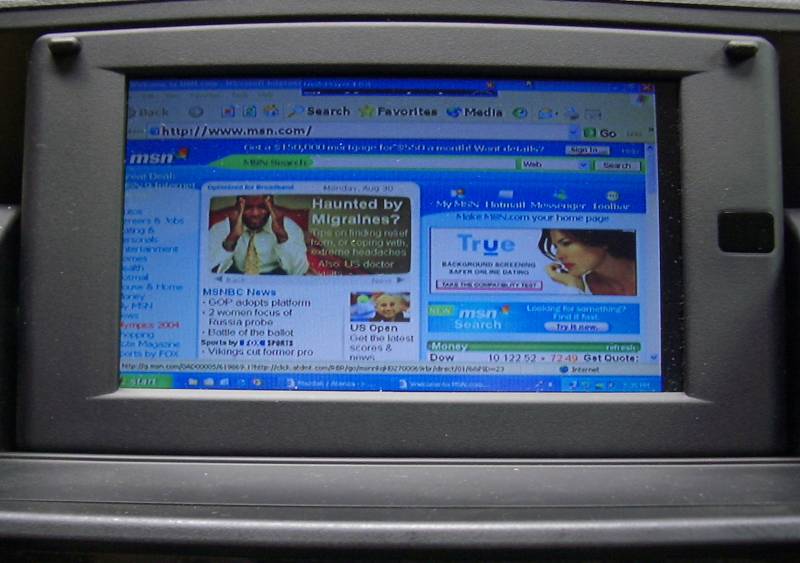Oh, Revolutions will be my #1 choice to tune, guaranteed.
Just received my invoice, so the unit should be here in about 1 week or less.
Yeah, I did it....
-
coloskydiver
- Senior Member
- Posts: 845
- Joined: Tue Jan 22, 2008 9:14
- Location: Aurora, CO
- Contact:
Congrats Rich. That is exciting stuff. You will definitly need to post your thoughts on the setup.
[SIGPIC][/SIGPIC]
2005 Nissan Nismo Frontier-Supercharged- SOLD
2006 Speed 6- SOLD
2008 Scion Xd- SOLD
1990 Miata- SuperCharged 331 Fuel Injected Small Block Ford V8-SOLD
2008 Ford F250 Super Duty- Current
2014 Factory Five 818S- In Progress
2005 Nissan Nismo Frontier-Supercharged- SOLD
2006 Speed 6- SOLD
2008 Scion Xd- SOLD
1990 Miata- SuperCharged 331 Fuel Injected Small Block Ford V8-SOLD
2008 Ford F250 Super Duty- Current
2014 Factory Five 818S- In Progress
-
SpeedRacer
- Posts: 5030
- Joined: Wed Sep 19, 2007 9:14
- Location: Aurora
- Contact:
- Colombia28
- Posts: 4216
- Joined: Wed Sep 19, 2007 9:14
- Location: Lone Tree
- Contact:
<div class='quotetop'>QUOTE (Rich @ Feb 21 2008, 07:31 AM) [url=index.php?act=findpost&pid=27009]<{POST_SNAPBACK}>[/url]</div>
SICK!
I definitely will. I got the PnP Harness as well. With the carputer setup I'm doing, I'll be able to run USB from the unit to the laptop and have the tuning software displays on my stock Nav screen, allowing me to watch AFRs, timing, boost, etc.[/b]
SICK!

2008 Cosmic Blue Speed3 - NEW

2006 Copper Red Mica 3 hatch - SOLD

ΜΟΛΩΝ ΛΑΒΕ
-
coloskydiver
- Senior Member
- Posts: 845
- Joined: Tue Jan 22, 2008 9:14
- Location: Aurora, CO
- Contact:
<div class='quotetop'>QUOTE (Rich @ Feb 21 2008, 07:31 AM) [url=index.php?act=findpost&pid=27009]<{POST_SNAPBACK}>[/url]</div>
Very cool. How do plug in the the Nav Screen? I did not know that you could do that. I was on the waiting list for the PNP harness as well as the updated standback , but then my turbo started to smoke and needed some dealer love. I did not want to spend that cash while my car was under the weather and as always I found another way to spend the money.
I definitely will. I got the PnP Harness as well. With the carputer setup I'm doing, I'll be able to run USB from the unit to the laptop and have the tuning software displays on my stock Nav screen, allowing me to watch AFRs, timing, boost, etc.[/b]
Very cool. How do plug in the the Nav Screen? I did not know that you could do that. I was on the waiting list for the PNP harness as well as the updated standback , but then my turbo started to smoke and needed some dealer love. I did not want to spend that cash while my car was under the weather and as always I found another way to spend the money.
[SIGPIC][/SIGPIC]
2005 Nissan Nismo Frontier-Supercharged- SOLD
2006 Speed 6- SOLD
2008 Scion Xd- SOLD
1990 Miata- SuperCharged 331 Fuel Injected Small Block Ford V8-SOLD
2008 Ford F250 Super Duty- Current
2014 Factory Five 818S- In Progress
2005 Nissan Nismo Frontier-Supercharged- SOLD
2006 Speed 6- SOLD
2008 Scion Xd- SOLD
1990 Miata- SuperCharged 331 Fuel Injected Small Block Ford V8-SOLD
2008 Ford F250 Super Duty- Current
2014 Factory Five 818S- In Progress
- Rich
- Senior Member
- Posts: 1206
- Joined: Thu Sep 20, 2007 9:14
- Location: The Conservatory - Aurora, CO
- Contact:
With the AVElectronic Navigation Video Interface from the RPM Store. It allows the stock nav screen to be used as a display for any other video source. I'm in the planning stages of mounting a laptop in my car....so once that is done, I'll just hook up the USB output of the Standback to the laptop and that's it. Of course, I'll use the laptop for music and video playback with audio routing through my AudioLink USB MP3 interface.....movies, music, games, anything I want in my car.
The AVElectronic unit retails for $250 at the RPM Store....
http://www.therpmstore.com/product_info.ph...products_id=286
Here's what it looks like with an Xbox hooked up.....(I thought it was an XP Media Center PC)....

The AVElectronic unit retails for $250 at the RPM Store....
http://www.therpmstore.com/product_info.ph...products_id=286
Here's what it looks like with an Xbox hooked up.....(I thought it was an XP Media Center PC)....

- Rich
- Senior Member
- Posts: 1206
- Joined: Thu Sep 20, 2007 9:14
- Location: The Conservatory - Aurora, CO
- Contact:
Here's the keyboard I'm getting to complete the setup....wireless w/ integrated mouse, even curved to fit the legs.
http://www.newegg.com/Product/Product.aspx...N82E16823157032

http://www.newegg.com/Product/Product.aspx...N82E16823157032

- Colombia28
- Posts: 4216
- Joined: Wed Sep 19, 2007 9:14
- Location: Lone Tree
- Contact:
-
arctic_blue83
- Rich
- Senior Member
- Posts: 1206
- Joined: Thu Sep 20, 2007 9:14
- Location: The Conservatory - Aurora, CO
- Contact:
Received, installed, sent back for diags. During the install, a pin on the PnP side got bent. With the PnP and Standback hooked up, the car would crank but not turn over. Talked with Josh at CP-E, eventually decided to send it back to them. The bent pin may have cause a short, but they won't know until they look at it. When I get it in again, I'll probably have a short install session at the Dyno Day (if I have it back by then). And yes, Revolutions will be tuning it, eventually.
-
jeffms6
<div class='quotetop'>QUOTE (Rich @ Mar 1 2008, 06:41 PM) [url=index.php?act=findpost&pid=29323]<{POST_SNAPBACK}>[/url]</div>
I just received the PNP Standback from CPE. Question... looking at the instructions... where does the PNP actually mount? Also, where do you mount the actual Standback computer? These install instructions leave a lot to be desired. They mention removing the driver's seat... why is that really necessary?
Received, installed, sent back for diags. During the install, a pin on the PnP side got bent. With the PnP and Standback hooked up, the car would crank but not turn over. Talked with Josh at CP-E, eventually decided to send it back to them. The bent pin may have cause a short, but they won't know until they look at it. When I get it in again, I'll probably have a short install session at the Dyno Day (if I have it back by then). And yes, Revolutions will be tuning it, eventually.[/b]
I just received the PNP Standback from CPE. Question... looking at the instructions... where does the PNP actually mount? Also, where do you mount the actual Standback computer? These install instructions leave a lot to be desired. They mention removing the driver's seat... why is that really necessary?
-
SpeedRacer
- Posts: 5030
- Joined: Wed Sep 19, 2007 9:14
- Location: Aurora
- Contact:
- Rich
- Senior Member
- Posts: 1206
- Joined: Thu Sep 20, 2007 9:14
- Location: The Conservatory - Aurora, CO
- Contact:
You don't need to remove the drivers seat. I'd definitely remove the panel that sits below your steering wheel, but be prepared to have a pain in the ass. The hood latch release housing is a pain to unscrew from said panel....might work best with a very skinny Phillips head screwdriver. Anyways, your stock ECU is above the clutch pedal. That is where you'll need to remove the stock wiring harness connections to the ECU and plug them into the PnP, and then plug the PnP connections into the ECU. As for mounting the Standback itself, most people find a flat surface around the area of the ECU and mount it with double sided tape. The PnP is big, as you know, so mounting it will be a bigger pain.....maybe suspend it with zip-ties if you don't want the weight of it to put pressure on the connections. Best thing to do is to orient yourself by looking at the pictures in the instructions with the stock ECU, and recognize where it sits and how it is connected. I'll be doing an install on mine probably Wednesday if you want to come over. Josh from CP-E told me to give him a call when mine gets back here, as I've already had it, installed it (without it working), sent it back, and am now getting it back again. PM me if you're interested.
Who is online
Users browsing this forum: No registered users and 81 guests